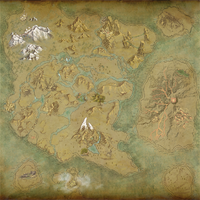Usage[]
Standard
{{Map|lat=50|lon=50|markertext=|float=}}
Advanced
{{Map|lat=50|lon=50|mapsize=300|markersize=10|marker=dot|markertext=|maptext=|float=}}
Advanced with different Mapfile
{{Map|lat=50|lon=50|mapsize=300|markersize=10|marker=dot|markertext=|maptext=|float=|map=Map.png|coordt=6.45|coordl=7.46|coordr=89.79|coordb=93.44}}
| Name | Type | Required | Default | Description |
|---|---|---|---|---|
lat
|
integer
|
true
|
||
lon
|
integer
|
true
|
||
map
|
string
|
false
|
Map.png | mapfile |
mapsize
|
integer
|
false
|
300 | |
mapsize_x
|
integer
|
false
|
mapsize | if width differs from mapsize, state here |
mapsize_y
|
integer
|
false
|
mapsize | if height differs from mapsize, state here |
markersize
|
integer
|
false
|
10 | |
marker
|
string
|
false
|
dot | possible is dot, circle or a filename
|
markerwidth
|
string
|
false
|
markersize | when marker is circle, markerwidth can be stated here to create elliptical shape
|
markerrotation
|
string
|
false
|
0 | when marker is elliptical, rotation can be given here in degrees
|
markertext
|
string
|
false
|
is displayed as titletext when hovering over the marker | |
maptext
|
string
|
false
|
is displayed as titletext when hovering over the map | |
title
|
string
|
false
|
is displayed as header of the map | |
coordt
|
float
|
false
|
7.2 | coordinates of the top border of the map |
coordr
|
float
|
false
|
92.8 | coordinates of the right border of the map |
coordb
|
float
|
false
|
92.8 | coordinates of the bottom border of the map |
coordl
|
float
|
false
|
7.2 | coordinates of the left border of the map |
float
|
string
|
false
|
set to right to let map float on the right side
|
Examples[]
{{Map|lat=50|lon=50}}
| coords: 50° Lat, 50° Lon |
{{Map|lat=80|lon=20|markersize=15|mapsize=200|marker=circle|markertext=interesting spot|maptext=The Sacred Path|title=A Map}}
| A Map |
|---|
| interesting spot: 80° Lat, 20° Lon. The Sacred Path |
Credit to Ark gamepedia team for this template.